How to put app data in external sd card
1:10 AM
Earlier i have written a post that helps in installing apps to external sd card (POST).It works but it only sends the apps to sd .Games like temple run,agent dash,subway surfer,small racing games can be transferred to sd who are low in size approximately below 50MB that doesn't requires extra stuff to download But their are games like need for speed,real racing,Virtua tennis who have size above 100Mb , the apk of these apps/games are of 6-10Mb only but when you open it there is a notice that you need to download extra files to run it these files are very heavy and cant be transferred using the old link to sd trick. For that you need a software called folder mount . Download from official thread or click here. It requires Root
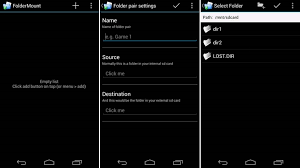
How to use
Click the plus icon you can see in the first image and the second image will come on the screen.Type name of the app and click below source and select the folder.It will say that can it automatically transfer it to ext sd source click yes and press the tick and your folder will be moved in external sd.
Tip
Many times if you do this the game says that you need to download the extra files if that comes check the Name that you put in second image.When i was moving Virtua tennis files the same happened with me ,then i changed the name "Virtua Tennis" to "virtua tennis" (all in small) then it worked but in frontline commando i had to type the first letters in capital.
So if it in any app doesn't worked then put the folder from ext sd to its original folder.You can comment if you are having any problem
thanks
How to use
Click the plus icon you can see in the first image and the second image will come on the screen.Type name of the app and click below source and select the folder.It will say that can it automatically transfer it to ext sd source click yes and press the tick and your folder will be moved in external sd.
Tip
Many times if you do this the game says that you need to download the extra files if that comes check the Name that you put in second image.When i was moving Virtua tennis files the same happened with me ,then i changed the name "Virtua Tennis" to "virtua tennis" (all in small) then it worked but in frontline commando i had to type the first letters in capital.
So if it in any app doesn't worked then put the folder from ext sd to its original folder.You can comment if you are having any problem
thanks
1 comments
https://saglamproxy.com
ReplyDeletemetin2 proxy
proxy satın al
knight online proxy
mobil proxy satın al
Oİ1