 So many owners of the Oneplus 3/ Oneplus 3T are facing with these problems of overheating and battery drain.Most of you might be facing this problem after you updated your device to Android Nougat.The devices tend to get extremely hot during charging and even during some moderate usage.In this post I will be telling you some things that you can do in order to fix your phone from the above problems.But before we start i want you to know that this won't give you a drastic change in battery life because Android Nougat consumes a lot of battery so the majority of your battery is consumed by System/OS.Even Google Pixel had battery drain issues when it was updated to Nougat so we can hope that battery improves with the upcoming updates by Oneplus.
So many owners of the Oneplus 3/ Oneplus 3T are facing with these problems of overheating and battery drain.Most of you might be facing this problem after you updated your device to Android Nougat.The devices tend to get extremely hot during charging and even during some moderate usage.In this post I will be telling you some things that you can do in order to fix your phone from the above problems.But before we start i want you to know that this won't give you a drastic change in battery life because Android Nougat consumes a lot of battery so the majority of your battery is consumed by System/OS.Even Google Pixel had battery drain issues when it was updated to Nougat so we can hope that battery improves with the upcoming updates by Oneplus.Step 1
1) Go to Developer Options in Settings and enable Doze Mode and enable Advanced Reboot.
2) Go to Battery and click 3 vertical dots at the top right corner,now go to Aggressive doze & app hibernation and enable it for apps that you feel should not be running in background.Don't select apps like Whatsapp/Messengers because they need to be running in order to receive text.
Note:-If your battery backup is reduced using this step then unable the Aggressive doze & app hibernation.
3) Go to Storage and click on Cached data to delete it.
4) Go to Apps/Google and click on Storage/Manage Space and Clear All Data.
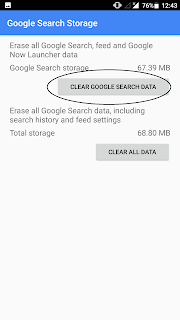
5) Repeat this step for Google Play Services.
6) Now don't click anywhere and reboot into recovery.
7) In recovery delete the Cache.It won't delete your data!
This solved the heating issue for me and enhanced a bit of battery life(not much though)
Step 2
- Go to WiFi/WiFi Settings and turn off Smart WiFi switcher.
- Go to Developer Options,scroll till you find Networking section and turn off every thing that you see there.
- Go to Backup&Reset and turn off Back up my data.
Step 3
If still battery is very less then download apps like Greenify(Click to know more) that will stop most of the apps running in the background and help you save some of our precious battery.
Note:Screen On Time of 4 hours is great in this device so if you are getting that don't panic .




