Today I will be telling how to create Backup of your apps in two ways, for both rooted users and un rooted users.
In Android one wants to download custom roms ,root his device and do other interesting but Dangerous stuff.So it's necessary to create backup so that if your phone got damaged you can later recover the apps once its repaired.Because all of you know that if all apps are deleted then we have to download all them again and in today's world no one have enough time for that.So here's two steps to create a backup.
Note:-Both works for rooted users but only 1st for users who still not have rooted their device.
1. App backup and Restore :- There's an app called App Backup and Restore download it from play store it's free.There you can see two kinda dissociation a) Installed b) Archived .
In install you can find all the installed apps and in archived the apps of whom you have created backup.It makes backup on Ext Sd card so that also if you phone's storage gets formatted backup stays at ext Sd card.
Backup- Making backup is very easy just select apps from "installed" of whom you want to make a backup of after selecting click backup.
Restore- If your apps are deleted then install the app from play store and there you will find all the apps of whom you have created a backup of . Select all and touch backup ,you will find setup of all the apps will start opening one by one.
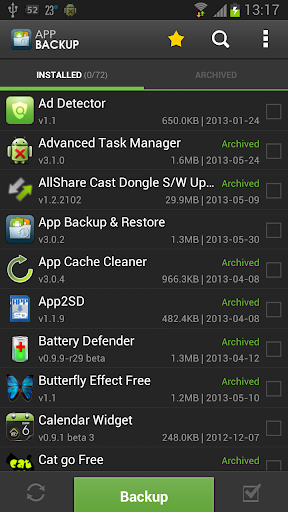
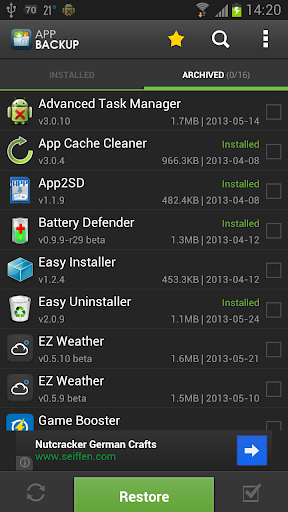
2. Clockworkmode recovery :- Second one is through clockworkmode recovery.You should have clockworkmode recovery installed in you phone you can take help of Google in installing clockworkmode recovery in you phone (if having problem comment with phone's name) .
Now boot into clockworkmode recovery go to backup and restore-->Backup to external Sd card.
That's it!
Now if you wanna backup to internal storage then you have to save that backup file in you pc otherwise you can face problems.

In Android one wants to download custom roms ,root his device and do other interesting but Dangerous stuff.So it's necessary to create backup so that if your phone got damaged you can later recover the apps once its repaired.Because all of you know that if all apps are deleted then we have to download all them again and in today's world no one have enough time for that.So here's two steps to create a backup.
Note:-Both works for rooted users but only 1st for users who still not have rooted their device.
1. App backup and Restore :- There's an app called App Backup and Restore download it from play store it's free.There you can see two kinda dissociation a) Installed b) Archived .
In install you can find all the installed apps and in archived the apps of whom you have created backup.It makes backup on Ext Sd card so that also if you phone's storage gets formatted backup stays at ext Sd card.
Backup- Making backup is very easy just select apps from "installed" of whom you want to make a backup of after selecting click backup.
Restore- If your apps are deleted then install the app from play store and there you will find all the apps of whom you have created a backup of . Select all and touch backup ,you will find setup of all the apps will start opening one by one.
2. Clockworkmode recovery :- Second one is through clockworkmode recovery.You should have clockworkmode recovery installed in you phone you can take help of Google in installing clockworkmode recovery in you phone (if having problem comment with phone's name) .
Now boot into clockworkmode recovery go to backup and restore-->Backup to external Sd card.
That's it!
Now if you wanna backup to internal storage then you have to save that backup file in you pc otherwise you can face problems.


