How to go to secret menus in Sony Xperia
7:05 AM
Today i will be telling how to go to 4 secret menus in your Sony Xperia and also what you can do there.
Dial the codes in the dialer of your Xperia.
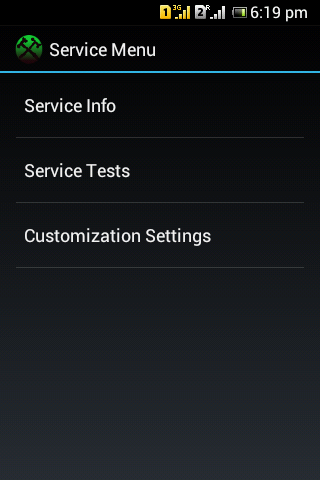
Code- *#*#7378423#*#*



Dial the codes in the dialer of your Xperia.
1.Service menu:- In this menu you will find 3 options
- Service Info :- In the Service Info you can check various information regarding your phone like Model Info,Software Info,Configuration etc
- Service Tests :- In the Service tests you can test whether your phone is working properly or not.You can check Touchscreen,Display ,LED ,Speaker,Microphone etc
- Customization Settings:- And you can reset Customization using Customization Settings.
Code- *#*#7378423#*#*
2.Testing Menu:- In this menu you will find 4 options
- Phone Information:- It is a ping test that shows basic some information about your phone.
- Battery Information:- It shows the condition of the battery at present.
- Usage Statistics:-It shows the Usage Time of all apps.
- WiFi Information:-It has some information regarding WiFi.

Code- *#*#4636#*#*
3.GTalk Service Monitor:- Here you will see some information of your phone like RawStanzaProviders,Connection stats,wakelocks,Heartbeat etc.Also you can send the heartbeat to server.

Code- *#*#8255#*#*
4.IMEI :- It displays IMEI number of your phone.

Code- *#06#
0 comments